Our Church Directories - Realm and InstantChurchDirectory
- mww

- Feb 5, 2020
- 5 min read
Updated: Jun 17, 2020
In this article, I'm going to explain why we use two directory services, why we think you will like them, where to download them, and how to control your information.


Why Two Different Directories?
Realm is our official church management database. If you go to our Realm website or download the Realm Connect app, you can see rosters for every group you are a part of, receive and post information, and even keep up with your giving history. It's an incredibly powerful tool, and we are thrilled to share it with our members.
One thing Realm doesn't have is a simple list of family photos you can skim through to find that person whose name escaped you. Enter InstantChurchDirectory.com. It does not connect with our official database, which means we/you have to update the same information twice. But because our church members like this tool so much, we are happy to continue to make it available.
How to Get to the Directory in Realm
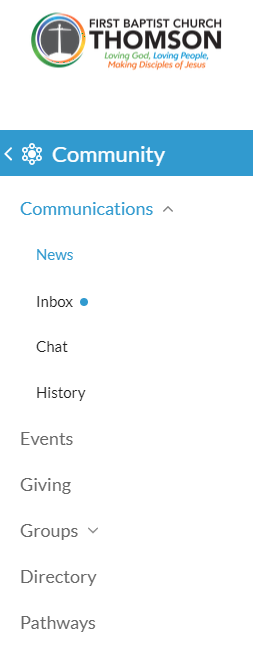
Using the Realm Website. On the left column is a tab called "Community". Click that tab, and toward the bottom is an option called "Directory". That is the basic Realm directory, including a picture (for everyone who has submitted one) and basic contact information. Click on their name, and you will see all of the information they have allowed to be shared in the directory. It's handy and powerful.
Let's say you just want to see everybody in one of your groups (like your Sunday School class). Easy! Click on the tab just above it called "Groups" and select one. There, you will see any information that has been posted for your group, and you can also see the list of "Participants".
Using the Realm App. I have an iPhone, and I know that the Android app is slightly different, but here is how I get to the Directory on my Realm app. At the bottom of my app is an icon (three dots) called "More". There, one of my options is "Groups". For the full church directory like on the website, I click on the "First Baptist Church" group. And if I just want to see the members of a specific group, I can choose any of them. It is very similar to the website; the difference is that the full directory must be accessed by selecting the "First Baptist Church" group.
There, like any other app, you can press the phone number and your phone will call; you can press the email address and your phone will create an email; you can press the home address and your phone will pull up a map.
The Realm app is available from Apple and Google Play by searching "Realm Connect".
How to Get to the Directory at InstantChurchDirectory
Because this is purely a directory, it's beyond simple. On the Website. When you log in (and you have to use the email address you have registered with us--preferably the same one you use for Realm), you have a column of easy-to-use family photos. Just select one! On the App. It's the same--a list of families. Tap and go!
That's why we decided to keep both. Many of our church members think of a directory in terms of families, so having a list of family photos is useful. (You'll notice that InstantChurchDirectory has added a "Groups" function. We are not going to maintain two separate databases of groups. If you want to see everyone in your Sunday School class, the Realm app gets the job done!)
The InstantChurchDirectory app is available from Apple and Google Play and on your Kindle.
How to Control Your Information on Realm
Realm gives you multiple levels of control for your own information. First, you can treat these bits of information independently:
Email address
Phone Number
Address
Personal Information (birthday, family members)
Second, you have four levels of privacy you can choose:
Every church member who has a Realm login can see it
Only members of your groups can see it
Only the leaders of your groups (including staff) can see it
Only staff members can see it
In other words, you could choose to let anyone in the church see your email address, anyone in your Sunday School class see your address, but only your teacher see your cell number. If someone not in your permission circle clicks on your name in the directory, they would see blank lines.
However, for a directory to be a directory, your information needs to be in it! If you would okay with being included in a printed church directory, you should set your permissions to "anyone in the church". Only people who have received an invitation from the church staff have access to Realm; for that reason, your information is more secure online in Realm than in a printed copy of a directory!

On the Website. The quickest way to get to your information is on the top right of the screen. Click on your name (next to a down arrow) to get quick access to your personal information:
My Profile shows you all of the information related to you; click on "edit" to change what you need to change.
Manage Privacy takes you to your complete settings, as well as that of your family members.
Manage Account is where you update your password.
Notification Settings lets your computer work in tandem with your mobile device--you control what information gets pushed to your computer, and what gets pushed to your phone. Note that this can be different for each group you are a part of.
On the App. Go to the More icon (three dots). If you click on "Profile" you can change your personal information by tapping on the pencil icon. There, you can also select your level of privacy. If you click on "Settings" you can change how you receive notifications.
Their help site has everything you need to know.
How to Control Your Information on InstantChurchDirectory
Security on InstantChurchDirectory is a little different. As with Realm, only people who have been invited by the church have access to your information. It is more secure than a printed directory. But you don't unique layers and types of security. Basically, if information is in InstantChurchDirectory, it is viewable by all church members. If you don't want specific bits of information to be available, you need to tell the church staff and we will not include it in the first place. That is one of the reasons Realm is more powerful.
Their help site has everything you need to know.
Updating Your Information on Realm
I actually covered this above in the section on controlling your information. When you are changing your security settings, you can also update your information.
Updating Your Information on InstantChurchDirectory
This is pretty simple. Log in, select your family, and at the bottom of your entry is a button that says "Edit". There, you can
Add a new family photo
Add or remove family members
Change your address, phone, and email
There are two layers of info. On the main screen, you see family information. And you can put whatever you want there! However, if you click on the icon with the pencil next to the family member's name, you can edit that information for that family member specifically. On the directory, it will automatically put their name in parentheses after the information (to clarify whose number or email it is).
Important note: if you do change your email address, or move it from family to individual, InstantChurchDirectory will require you to go through the "Create Login" step the next time you use it. Your email address, because it is unique to you, is how this service identifies you and connects you with your account.



Comments